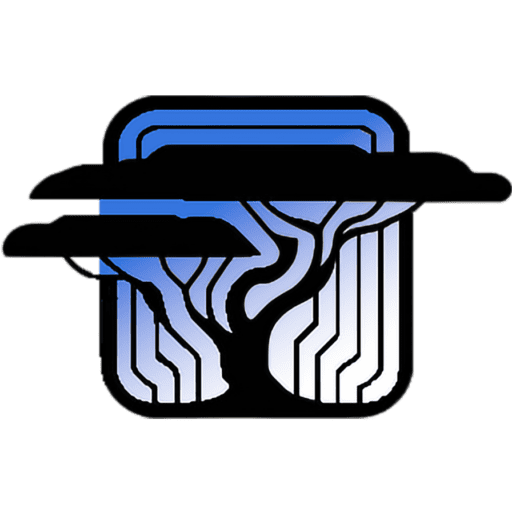10 Web Design Mistakes and Their Impact
Designing an effective website is about more than aesthetics—it’s about creating a seamless, functional, and engaging experience for users. Mistakes like unclear navigation, slow loading times, and poor mobile responsiveness can derail your website’s success, frustrating users and negatively impacting your goals. Recognizing these pitfalls early and addressing them ensures your site stands out in a competitive digital landscape.
By focusing on clarity, usability, and accessibility, you can create websites that delight users and meet your objectives. From optimizing navigation to enhancing performance, this guide explores ten common web design mistakes, their impacts, and practical solutions to avoid them.
1. Unclear Navigation
Impact on Users:
Confusing menus, poorly labeled links, or complex navigation structures can frustrate users, leaving them stranded and unsure of how to find the information they need. This often leads to visitors abandoning the site prematurely.
Impact on Developers:
High bounce rates, low page views, and poor engagement metrics signal ineffective navigation. Over time, this can hurt search engine rankings and diminish the site’s credibility.
Solution:
- Use clear, descriptive labels for menu items.
- Employ a logical hierarchy for navigation.
- Test your navigation with real users to ensure it aligns with their expectations.
- Include a search bar for easy access to specific content.
2. Non-Responsive Design
Impact on Users:
With mobile devices driving the majority of web traffic, a site that doesn’t adapt to various screen sizes creates frustration. This results in poor user experiences, such as excessive scrolling or difficulty clicking buttons.
Impact on Developers:
Non-responsive sites are penalized by search engines like Google, which prioritize mobile-friendly designs. This decreases visibility and organic traffic.
Solution:
- Use responsive design frameworks like Bootstrap or Flexbox.
- Regularly test the site on multiple devices and browsers.
- Prioritize mobile-first design principles, ensuring the site is optimized for smaller screens before scaling up.
3. Slow Loading Times
Impact on Users:
In today’s fast-paced digital world, users expect websites to load in under 3 seconds. Long loading times frustrate visitors, leading them to abandon the site in favor of faster alternatives.
Impact on Developers:
Slow sites face increased bounce rates and lower conversion rates. Search engines also penalize slow websites, making it harder to rank high in search results.
Solution:
- Optimize images by compressing them without losing quality.
- Leverage browser caching to store assets locally on users’ devices.
- Minimize CSS, JavaScript, and HTML files to reduce load time.
- Use content delivery networks (CDNs) to serve content more quickly to global audiences.
4. Overwhelming Design Elements
Impact on Users:
Overloaded pages with too many images, fonts, or animations can distract users and make it difficult to locate important content.
Impact on Developers:
Overdesign complicates user interactions and reduces the site’s overall effectiveness, leading to higher bounce rates and lower conversions.
Solution:
- Adopt a minimalist design approach.
- Use whitespace strategically to create visual breathing room.
- Prioritize important elements and eliminate unnecessary distractions.
- Stick to a cohesive design style with a limited color palette and no more than two or three fonts.
5. Lack of Clear Call-to-Actions (CTAs)
Impact on Users:
Visitors often need guidance on what to do next. Without clear CTAs, users may leave the site without completing valuable actions, such as making a purchase or signing up for a newsletter.
Impact on Developers:
Ambiguous or poorly placed CTAs result in missed conversion opportunities, directly impacting revenue and user engagement.
Solution:
- Use action-oriented language for CTAs, such as “Sign Up Now” or “Learn More.”
- Place CTAs prominently above the fold or within intuitive spots on the page.
- Design buttons that visually stand out using contrasting colors and clear typography.
6. Poor Readability
Impact on Users:
Small fonts, confusing layouts, or poor contrast between text and background colors can strain users’ eyes, discouraging them from engaging with your content.
Impact on Developers:
Content that’s hard to read reduces user retention and weakens the overall impact of the site.
Solution:
- Use clean, legible fonts like sans-serif styles for digital platforms.
- Maintain high contrast between text and background colors.
- Break up text into smaller sections using headings, bullet points, and visuals.
- Ensure text sizes are accessible, with a minimum of 16px for body copy.
7. Ignoring Accessibility
Impact on Users:
Websites that lack accessibility features alienate users with disabilities, making it difficult for them to interact with content or navigate the site.
Impact on Developers:
Ignoring accessibility not only limits the audience but also risks legal ramifications in certain regions where accessibility compliance is required.
Solution:
- Follow WCAG guidelines to make content accessible to all users.
- Add alt text to images and transcripts for video or audio content.
- Ensure interactive elements like forms and buttons are keyboard-navigable.
- Regularly audit the site with accessibility tools like Axe or WAVE.
8. Inconsistent Branding
Impact on Users:
A lack of cohesive branding creates confusion and diminishes trust. Users may struggle to recognize the site as part of a larger brand.
Impact on Developers:
Inconsistent branding undermines efforts to build a strong, recognizable identity, reducing customer loyalty.
Solution:
- Create a style guide outlining logo usage, colors, fonts, and tone of voice.
- Ensure branding is consistent across all web pages and digital platforms.
- Regularly review the site to maintain alignment with branding guidelines.
9. Missing or Inaccurate Analytics
Impact on Users:
Without analytics, developers can’t understand how users interact with the site, resulting in missed opportunities for improvement.
Impact on Developers:
A lack of data hampers decision-making and makes it harder to measure the site’s performance or effectiveness.
Solution:
- Set up analytics tools like Google Analytics or Hotjar to gather insights.
- Regularly review data to identify trends, pain points, and areas for optimization.
- Use heatmaps and user recordings to visualize user interactions.
10. Neglecting Search Engine Optimization (SEO)
Impact on Users:
If a site isn’t optimized for search engines, users may struggle to find it online, reducing its reach and effectiveness.
Impact on Developers:
Poor SEO practices limit organic traffic and reduce the site’s visibility, making it harder to attract and retain visitors.
Solution:
- Optimize on-page elements like meta titles, descriptions, and headers with relevant keywords.
- Create high-quality, engaging content that addresses users’ search intent.
- Regularly update the site with fresh content and address technical SEO issues like broken links or missing alt tags.
Conclusion
Avoiding these common web design mistakes is essential for creating a website that is not only visually appealing but also functional and user-friendly. Prioritizing responsive design, fast loading speeds, and intuitive navigation will have the most immediate and profound impact on user satisfaction. Ensuring accessibility and clear CTAs further strengthens the connection between your website and its audience.
By taking a user-centric approach and continuously refining your design based on analytics and feedback, you can build websites that not only meet but exceed user expectations. Ultimately, addressing these pitfalls is the key to delivering a site that stands out, supports your goals, and leaves a lasting impression.