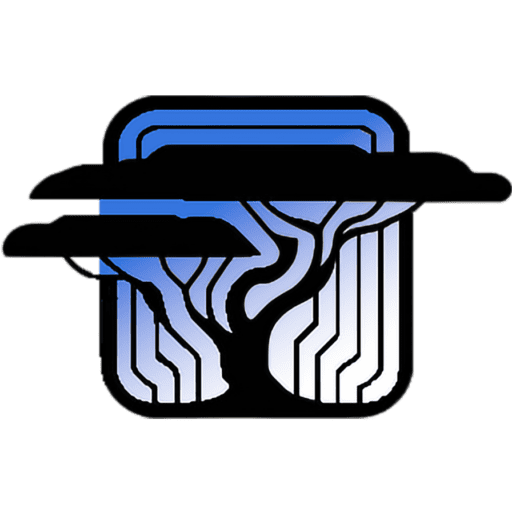Top 10 Web Design Apps: Essential Tools for Beginners and Professionals
In today’s competitive digital landscape, web design is more than just aesthetics—it’s about creating functional, responsive, and user-friendly websites that stand out. Whether you’re a beginner experimenting with layouts or a seasoned professional crafting custom designs, having the right tools is essential. To help you choose, here’s a curated list of the top 10 web design applications, each offering unique features tailored to various skill levels and project needs.
1. Figma: Real-Time Collaboration for UI/UX Design
Figma is a browser-based interface design tool perfect for teams collaborating on UI/UX projects. It allows multiple users to work in real time, ensuring seamless communication and efficiency. With its intuitive interface and extensive plugin library, Figma is a go-to for modern, collaborative web design.
Ideal for: UI/UX designers and remote teams.
2. Adobe Dreamweaver: Visual Design Meets Code Editing
Dreamweaver combines a visual design interface with robust coding capabilities, making it suitable for both beginners and professionals. This tool supports HTML, CSS, JavaScript, and more, enabling developers to switch seamlessly between design and code views.
Ideal for: Designers seeking a balance between drag-and-drop simplicity and hands-on coding.
3. Wix: Effortless Web Design for All
With its user-friendly interface and drag-and-drop editor, Wix is a popular choice for those without coding knowledge. It offers a vast array of customizable templates and features, making it easy to create stunning websites quickly.
Ideal for: Small businesses and individuals creating simple, no-code websites.
4. WordPress.org: Power and Flexibility for Content Management
WordPress.org is an open-source content management system (CMS) that powers over 40% of the web. It offers endless customization through plugins, themes, and integrations, making it suitable for everything from personal blogs to e-commerce stores.
Ideal for: Bloggers, businesses, and developers seeking full control of their site.
5. Webflow: Visual Design with Clean Code Generation
Webflow bridges the gap between designers and developers by offering a visual design tool that generates clean HTML, CSS, and JavaScript. Its responsive design features make it a favorite for building modern, mobile-friendly websites.
Ideal for: Designers who want creative control without writing code.
6. Canva: Simplified Design for Visual Content
While primarily a graphic design tool, Canva is an excellent choice for creating web visuals and prototypes. Its drag-and-drop interface and extensive template library make designing easy and accessible.
Ideal for: Beginners creating visuals or mockups for their websites.
7. Marvel: Rapid Prototyping for Web and Mobile Apps
Marvel is an intuitive tool for prototyping and wireframing web and mobile applications. With its user-friendly interface, designers can quickly create and test interactive prototypes.
Ideal for: Designers focusing on rapid prototyping and user testing.
8. Bootstrap: Responsive Framework for Developers
Bootstrap is a free, open-source framework for building responsive, mobile-first websites. It offers pre-designed components like navigation bars, buttons, and grids, streamlining the development process.
Ideal for: Developers building fast, scalable websites.
9. Google Web Designer: Create Interactive HTML5 Content
Google Web Designer is a free tool for creating interactive HTML5-based designs and motion graphics. While it’s particularly useful for ad creatives, it’s also handy for designing interactive web elements.
Ideal for: Designers creating interactive content like banners and animations.
10. Sublime Text: Lightweight Code Editing
Sublime Text is a sophisticated text editor known for its speed and versatility. It supports multiple programming languages and offers features like syntax highlighting and split editing, making it a favorite among developers.
Ideal for: Coders and developers looking for a lightweight, efficient text editor.
Choosing the Right Tool for Your Needs
Selecting the perfect web design tool depends on your experience, project goals, and workflow preferences. Tools like Figma and Webflow cater to creative freedom, while WordPress.org and Wix are ideal for beginners looking to launch quickly. Developers might gravitate toward Bootstrap or Sublime Text for coding-heavy projects, while Canva and Marvel simplify prototyping and visual design.
Conclusion: Elevate Your Web Design Workflow
The right tools can transform your web design process, enhancing productivity and creativity. Whether you’re building a portfolio site, a business page, or a cutting-edge app, these ten applications offer everything you need to create functional, responsive, and visually stunning websites.
Ready to take your designs to the next level? Explore these tools and discover the perfect fit for your next project!
For more tips and insights on web design, development, and optimization, check out our blog.