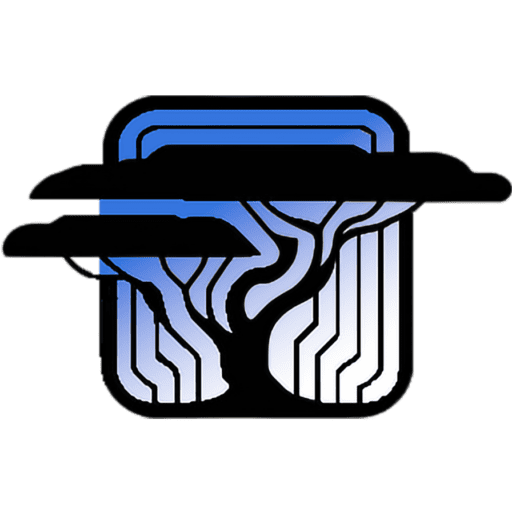The Power of Call-to-Actions (CTAs) in Website Design: Why They Matter and How to Perfect Them
Call-to-Actions (CTAs) are the unsung heroes of website design. They’re the guiding lights that tell your visitors what to do next, whether it’s making a purchase, signing up for a newsletter, or downloading a resource. A well-crafted CTA not only improves user experience but also drives conversions, making it an essential element of any website. But why are CTAs so important, and how can you design them effectively? Let’s dive in.
What Are CTAs, and Why Are They Crucial?
A CTA is a prompt or instruction designed to elicit a specific action from website visitors. It can take the form of a button, a link, or even a short piece of text. Phrases like “Sign Up Now,” “Learn More,” or “Get Started Today” are examples of CTAs that direct users toward the next step in their journey.
CTAs are crucial because they:
- Guide User Navigation: Without clear instructions, users may feel lost and leave your site. CTAs help direct them toward valuable actions.
- Drive Conversions: Whether it’s a purchase or a subscription, CTAs are often the final push users need to take action.
- Improve Engagement: Strategically placed CTAs encourage users to explore your site further, keeping them engaged longer.
The Anatomy of an Effective CTA
Designing a CTA isn’t as simple as slapping a button on a page. Effective CTAs require careful planning and thoughtful design. Here are the key components:
1. Compelling Copy
The words on your CTA need to be concise, action-oriented, and benefit-driven. Instead of generic phrases like “Click Here,” use something more engaging like “Start Your Free Trial” or “Discover Your Dream Home.”
2. Strategic Placement
CTAs should be placed where they make the most sense. Common locations include:
- Above the fold, ensuring visibility without scrolling.
- At the end of a blog post or page, encouraging users to take the next step after consuming content.
- Within navigation menus for easy access.
3. Eye-Catching Design
The design of your CTA should make it stand out. Use:
- Contrasting Colors: Ensure the button contrasts with the surrounding elements for better visibility.
- Readable Fonts: The text should be legible and large enough to grab attention.
- Whitespace: Surround your CTA with ample whitespace to avoid clutter and draw focus to it.
4. A Sense of Urgency
Creating urgency in your CTA can prompt quicker action. Phrases like “Limited Time Offer” or “Only a Few Spots Left” encourage users to act immediately.
Common Mistakes in CTA Design
While CTAs seem straightforward, there are several pitfalls to avoid:
1. Too Many CTAs
Bombarding users with multiple CTAs can be overwhelming and counterproductive. Focus on one primary action per page to maintain clarity.
2. Generic Language
Vague phrases like “Submit” or “Click” lack context and fail to inspire action. Always make your CTAs specific and benefit-driven.
3. Poor Placement
CTAs that are hidden or require excessive scrolling can frustrate users. Ensure your CTAs are easily accessible and visible.
4. Ignoring Mobile Responsiveness
A CTA that works perfectly on a desktop might fail on a mobile device. Test your CTAs across all screen sizes to ensure usability.
How CTAs Impact User Experience and Conversions
CTAs are pivotal in bridging the gap between user intent and business goals. Here’s how they affect the overall website experience:
- Simplify Decision-Making: Users don’t have to guess the next step; the CTA spells it out.
- Enhance User Flow: A well-placed CTA can create a seamless journey from landing page to conversion.
- Boost Conversion Rates: The more intuitive and appealing your CTA, the more likely users are to take action.
Examples of CTAs in Action
Let’s look at some real-world examples of effective CTAs:
1. Netflix:
CTA: “Join Free for a Month”
Why It Works: This CTA highlights the value (a free trial) and is action-oriented.
2. Dropbox:
CTA: “Try Dropbox Business Free”
Why It Works: It’s benefit-driven and clearly outlines the action.
3. Amazon:
CTA: “Add to Cart”
Why It Works: Simple, direct, and immediately actionable.
How to Optimize Your CTAs
Optimizing CTAs is an ongoing process. Here are some tips to refine them:
- A/B Testing: Experiment with different designs, placements, and copy to see what resonates best with your audience.
- Analyze User Behavior: Use heatmaps and analytics to understand how users interact with your CTAs.
- Update Regularly: Trends and user preferences change over time. Keep your CTAs fresh and relevant.
Using CTAs to Elevate Your Web Design Journey
For those embarking on their web design journey, CTAs are invaluable tools. They simplify the user journey, align with your business objectives, and create meaningful interactions. By focusing on CTA design and strategy, you’re not just building a website—you’re creating an experience that drives action and delivers results.
Whether you’re designing for an e-commerce site, a blog, or a corporate platform, the principles of effective CTAs remain the same: clarity, relevance, and visual appeal. Master these elements, and your website will not only look great but also perform exceptionally.
Final Thoughts
Call-to-Actions are more than just buttons—they’re the linchpins of successful web design. They guide users, foster engagement, and drive conversions. By avoiding common mistakes and focusing on thoughtful design, you can create CTAs that are both visually compelling and highly effective.
Remember, a good CTA doesn’t just tell users what to do—it inspires them to act. So, as you design your website, give your CTAs the attention they deserve. After all, they’re the bridge between your vision and your audience’s action.